
As the 2022 JAMB UTME approaches, it is important for candidates to start preparing and arming themselves with all the necessary information. Perhaps, taking computer-based exams is new to you or you’re not very confident handling a mouse, keyboard and so on. First of all, don’t worry about that, it’s as simple looking at the computer screen and clicking a button. While this article is not really about how to use a computer, you will find it helpful as we will be taking a look at the most important tips for tackling your UTME questions on the exam day.
1. Ensure you fill in the necessary details and check all fields properly.
You may be asked to supply your registration number or some other information which will be used to auto-generate the details which you registered with when you and other candidates are being checked in. This of course means that you must have your registration details especially your registration number at the tip of your fingers. Ensure that you properly cross-check whatever is auto-generated for you at any point. Also make sure it matches your registration details to avoid losing your result to someone else or some other weird problem.
As for the main exam, you are expected to first enter your registration number into the computer and click on “Next”, after which you will see the exam instructions before you start. Should there be any problems, seek the help of the supervisor, invigilator or personnel around. Anything you are asked to fill in to the system should be typed in properly. See the video below for more instructions from JAMB:
2. Make sure you read the instructions very carefully.
As with every examination, you cannot assume you know all the rules. Go through every single instruction that appears on the screen as you proceed to take the examination and ensure you adhere to them. Usually, in this kind of exam, those instructions are usually more like a guide giving you the details as to how you are to proceed with answering your questions. Every instruction given to you by the invigilator of your centre and every instruction you see on your computer screen as you start must be properly and accordingly followed to avoid stories that touch.
3. Plan how much time you will spend on each of the subjects.
This will depend on the amount of time that is allowed for the examination. JAMB gives two hours for their exams and this is for 60 English language questions and 40 questions each on the other three subjects. The time they give you should be well shared for the four subjects to avoid wasting much time on a particular subject. If you know what you are doing, the Use of English paper is one paper that you can easily finish in the shortest possible time and have more time for other subjects.
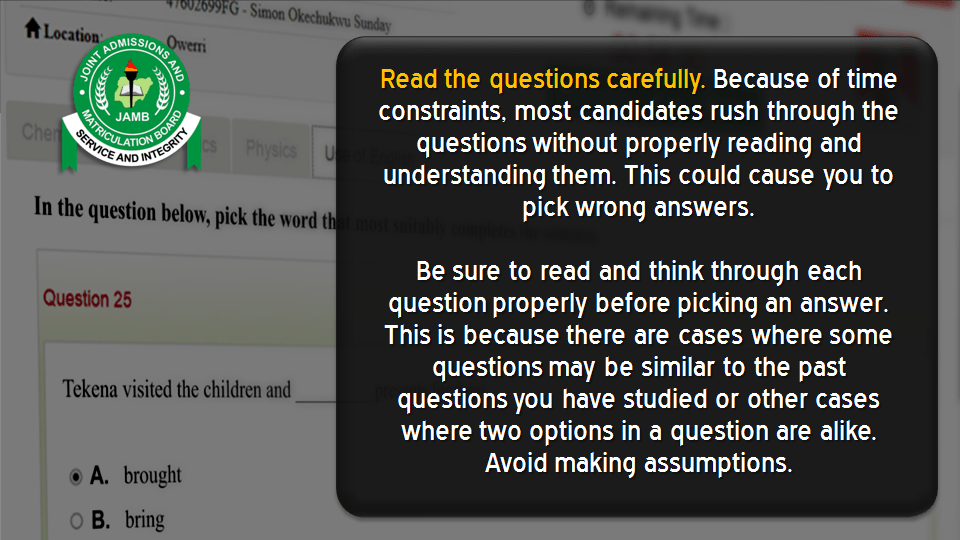
So, plan how you will spend time on each subject and be sure to adhere to it even if you have not finished a subject by your allotted time so that you can adequately touch all subjects. Your time will display and count down on the computer screen before you. You can take a practice CBT exam to get a sense for how the exam is. JAMB has confirmed that if there is a power failure, it will not affect your timing. There will be a back-up and alternative source of power supply and your exam will return to the exact place you stopped. All questions are saved upon answering them.
4. Learn the keyboard shortcuts to answer questions faster.
Answers to questions may be entered into the computer in either of two ways. You may key in answers by clicking on the option using the mouse you believe to be the answer or typing in the letter of the option using the keyboard. Answers are recorded directly into the computer. The keyboard shortcuts are eight in number and the 8 keys are A, B, C, D, P, N, S and R. Key A stands for option A. Press the A key on the keyboard to select option A as your answer to a question. Press B if you think the correct option is B. Press C if you feel that the correct answer to your question is C. Press D if you feel the correct answer to the current question is D. Press P or leftwards arrow to go to the previous question. Press N or rightwards arrow to proceed to the next question. The S button can be used to end your exam. Ensure to cross check your work before submitting. Finally, the R key is used to return to the exam.
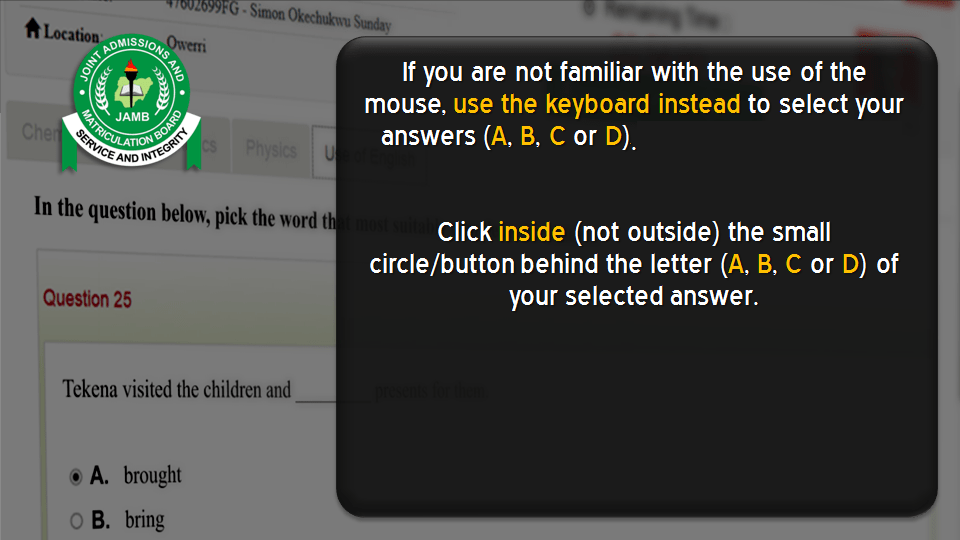
Note that you may review or and change your answers after they have been entered into the computer during the examination or after you have attempted to answer all the questions before final submission. When you press the S button to submit the exam, another box will ask you to confirm that you are ready to end the test. Once you confirm that you want to end by pressing S again, the test will close and you will not be able to regain entry. Note that you can practice taking the JAMB CBT exam during the mock exam. See the video below for more instructions from JAMB:
5. Begin with the Use of English paper and then move to another subject you know best.
You may be asked to start with Use of English for at least thirty to forty minutes before moving on to other papers but whether you are asked to or not, it is advisable to do that because if you have prepared well, you can finish it fast in about thirty minutes and bag good marks there. Besides, this will give you confidence to take on other quite difficult subjects. When you are done with English, proceed to the next subject that you are strongest in. The reason for this is obvious. You will most likely answer questions more correctly and quickly in subjects you have strength in and this will give you even more confidence to continue.
6. Don’t spend more than a minute on any question.
Depending on the types of questions, you may need to spend more time on some than others. Some questions can be easily answered before you even finish reading the question. These kinds of questions should take you not more than thirty seconds to answer. Others require logical reasoning and some calculation (for example, science-related subjects) and will likely take more time.
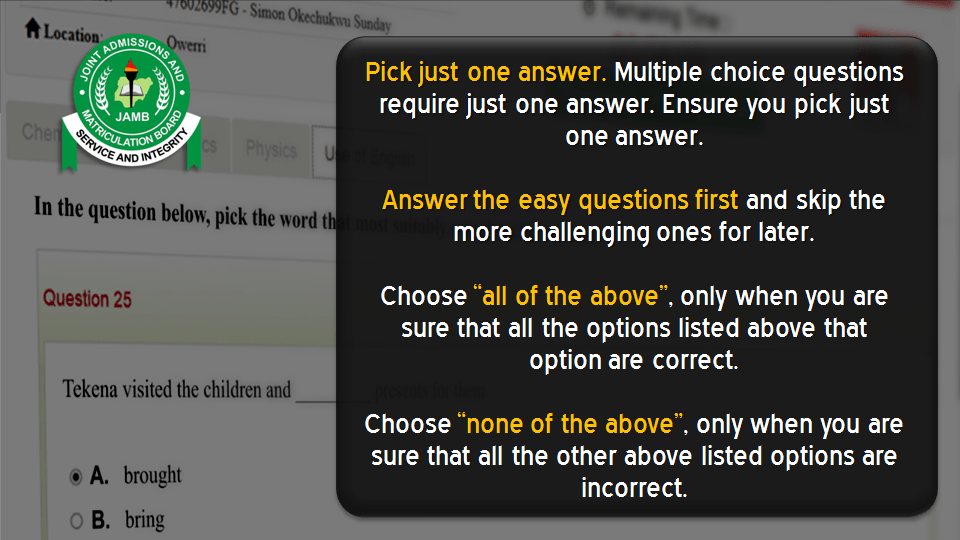 No matter how much time they take, please do not allow the time you spend on them to exceed a minute, if you are going to finish your exam on time. If the question seems to be taking more time than expected, look at the options and check if you have gotten enough information from your calculation and reasoning as the case may be to infer an answer. If you have, please choose the most logical answer and proceed. Speed as much as accuracy is very important in any examination.
No matter how much time they take, please do not allow the time you spend on them to exceed a minute, if you are going to finish your exam on time. If the question seems to be taking more time than expected, look at the options and check if you have gotten enough information from your calculation and reasoning as the case may be to infer an answer. If you have, please choose the most logical answer and proceed. Speed as much as accuracy is very important in any examination.
7. Select an answer for every question as you meet them.
Had the examination been a pencil and paper type, one would have said to start with the questions you know best and then proceed to the others afterward because from flipping through your exam paper, you will be able to easily identify these easy questions. However, this style cannot be easily achieved in a computer-based exam.
In JAMB CBT exam, you will only able to see one question on the screen at a time, even though there will be a provision on the screen to jump to a question number. If you choose to answer the questions chronologically – according to how they are numbered – fine and good. If you choose to pick questions randomly as your instinct guides you and answer – also good. Whichever method you choose, make sure you provide an answer whether you are sure or not for every question before your screen as you meet them. The reason to do this is because you may not have any time left to go back to those questions.
If you so choose, you can find a way to note questions you were not sure of should you end up having enough time left to go back. The only questions you may leave and come back to are those ones you are sure you know but that may take too much time to solve. However, when you keep doing this over and over in an attempt to find the simpler questions, you may end up solving little or no questions when the time is up. Remember, once you run out of time, the computer will not hear, “Please sir, just two more minutes”, neither will it go around collecting other people’s scripts while you quickly shade blank spaces on your answer script. Your computer will automatically submit your exam for assessment the very moment your time is up and you will have to stop even if you have not answered a single question.
8. Guess logically by eliminating answers to questions you are not sure of.
Oftentimes, you will encounter questions for which you have an idea about but are not sure of the correct answer. Some other times, they will be questions you seem to have no idea about. Nevertheless, while many students would usually resort to tum-bum tum-bum – a haphazard pattern of guessing answers to questions with the hope of being lucky – that is not the best resort.
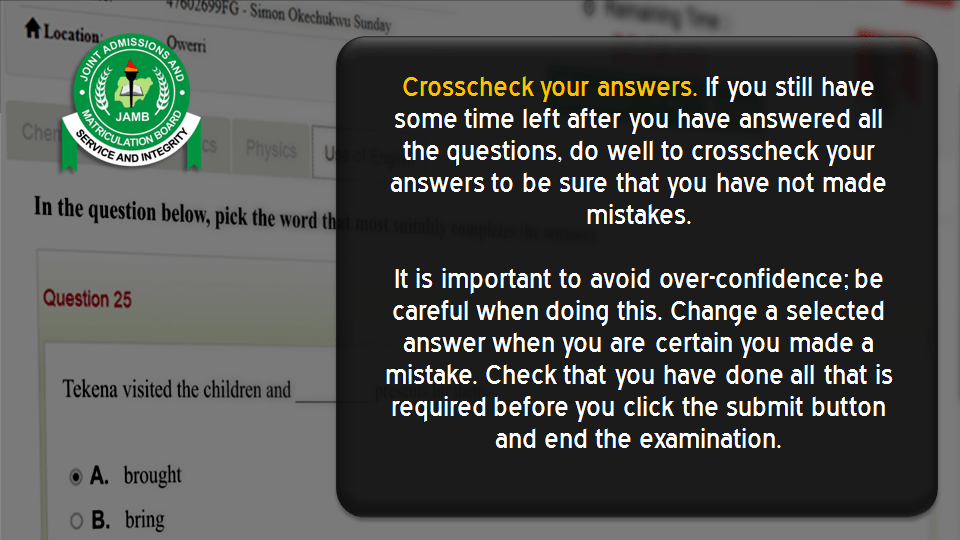
The best way to face such questions and provide very reasonable and likely answers is by logically guessing by elimination. After reading the questions, if you have prepared properly, when you go over the options, you will discover at least one or two that cannot be the answer. Eliminate them and then work with the remaining options, that way you would have increased your chances or probability of picking the correct answer. Even though, JAMB can sometimes set tricky questions that have very similar options, this method can still prove very helpful.
Frequently Asked Questions And Answers
1). What is Computer Based Test (CBT)?
Computer based test is the administration of an examination using a computer. This format is flexible in that the test can be taken at different times and in different locations.
2). Why Computer Based Test (CBT)?
CBT makes for more accurate, precise and fair assessment of the candidates.
3). What are the benefits of Computer Based Test (CBT)?
It can give immediate feedback
It is accurate and offers automated analysis of results.
It is fair.
It is more secured.
It is the global best practice.
4). What is e-UTME?
e-UTME is an electronic form of the Unified Tertiary Matriculation Examination that adopts the use of computer to display and answer test items.
5). What are Computer Based Test (CBT) centres?
Test centres are examination locations across the country where candidates can take Computer Based Tests (CBT). These centres are equipped with modern infrastructure that would enable the conduct of CBT.
6). Where are the test centres located?
CBT centres are located in all the thirty-six states of the federation and the FCT.
7). Are these centres well equipped for CBT?
Yes, the centres are well-equipped for CBT.
8). What does the test centre look like?
A room equipped with computers connected to Internet or Intranet (Local Area Network).
9). Are the test centres conducive for CBT?
Yes. The e-UTME accredited professional test centers are certified and equipped to international standards to facilitate a comfortable environment conducive for e-testing. All equipment are provided and there are technical support staff who are available to assist candidates at any time during the examination.
10). How many candidates are attached to a computer?
A candidate is assigned to a computer.
11). Are international testing centres available?
Yes, e-UTME accredited testing centres are available in all the seven countries where JAMB conducts its examinations (United Kingdom, Saudi Arabia, South Africa, Republic of Benin, Cameroun, Ghana and Cote ‘De Voire).
12). How do I pay for my Exam?
You will purchase your registration ePIN from any designated bank and register at CBT Centre.
13). Will the Computer Based Test follow the same content guidelines of the UTME syllabus?
Yes.
14). Are Computer Based Tests secure?
Yes. The extensive computerized encryption systems make breaking into the test virtually impossible. Also, test centers make it very difficult for candidates to bring in unauthorized materials.
15). How friendly is the CBT to candidates?
The CBT has been specially designed to provide the necessary atmosphere for the optimum performance of the candidates in terms of layout and simplicity of the questions on the screen. Similarly, moving from one question to another is achieved at the click of the Mouse Button or the movement of the “Arrow Keys”.
16). Who do I contact if I have problems submitting my online application?
Candidates are to direct all enquiries to the ticketing platform at support.jamb.gov.ng
17). Will all candidates write the examination at the same time? No. Each candidate will write the examination according to a scheduled/appointed time.
18). Should I bring the e-slip printout to the testing centre?
Yes. You should bring the original of your confirmation printout to the centre.
19). How do I start the test?
You are expected to first key in the registration number into the computer and click on NEXT. You are to read and follow the instructions that comes up. Now, click on START EXAM.
20). How do I key in my answers on a Computer Based Test?
Answers to questions may be entered into the computer in either of two ways. You may key in answers by clicking on the option you believe to be the answer or typing in the letter of the option. Answers are recorded directly into the computer.
21). May I review my answers or skip questions and answer them later when taking a Computer Based Test?
Yes. You may review and change your answers after they have been entered into the computer during the examination or after you have attempted to answer all the questions before final submission.
22). How do I know the time I have spent on my examination?
The time will be displayed on the computer screen during the examination.
23). May I bring food to the test centre?
No. Food is not allowed in the test centre.
24). May I bring my mobile cell phone to the test centre?
No. Mobile phones are not allowed in the test centre.
25). May I bring notebook to the test centre?
No. Notebook or other textbook materials are not allowed in the test centre.
26). May I bring a calculator to the test centre?
No. You will be provided with one on the screen on the examination day.
27). If there is a power failure would it affect my timing?
No. There will be power back-up with alternative power supply and your test will return to the exact place where you stopped. All questions are saved upon answering them.
28). How do I end the test?
When you have answered and reviewed all the questions, you would be required to click “End Exam” or press “S” on the keyboard, a dialogue box will pop up and ask you to confirm your action, you then click “End Exam” again or press “Y” on the Keyboard to finally end the test.
29). Would there be any break during the examination?
No. There is no break between the test.
30). How can I get more comfortable with CBT before taking an examination?
You can get more comfortable by choosing to do the mock exam
31). How quickly will I receive scores?
The Board can provide your scores immediately but for scrutiny and other post examination verification exercises, your result would not be instant.
32). Will there be audiovisuals on the Computer Based Test?
That depends on the test being taken. If visuals contribute to the test, they will be shown on the screen with the text of the questions or in a separate window.
33). Is knowledge of computer programming necessary to take a test on the computer?
No. The test administration program only requires you to be able to use the mouse or keyboard to answer questions.
34). How early should I arrive at the test centre?
You are expected to arrive two hours earlier before your scheduled time.
35). What if I am late for the testing appointment?
If you arrive after thirty minutes (30mins.) into the examination, you will not be allowed into the testing centre.
Important: List of Prohibited Items in JAMB Exam Hall
The Joint Admissions and Matriculation Board (JAMB) has maintained its directive that no candidate will be allowed to come into the exam hall with electronic devices. See the full list of prohibited items below:
Electronic devices such as:
mobile phones
calculators
wristwatches
recorders
spy reading glasses
cameras
ear piece
bluetooth devices
USB
CD
hard disk and other similar storage devices
pen/biro
smart lenses
books or any reading/writing material
ink/pen readers
key holders
ATM cards
erasers
smart rings/jewelries

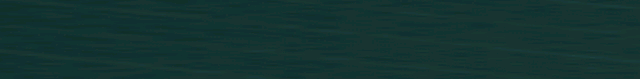
Be the first to comment