
Are you a 2022 UTME or Direct Entry (DE) candidate looking for how to access and login into your JAMB E-facility portal? Look no further because this article contains all you need to do to access the portal and things you can do on the E-facility dashboard.
You would recall that emails were not used during the 2022 registration of both UTME and DE, so as such candidates don’t know their login details. Earlier JAMB disclosed that candidates’ email addresses would only be requested at the successful completion of the registration exercise. This will enable JAMB to create login details for candidates.
How to Link Email to JAMB Profile to Get JAMB E-facility Portal Login Details
JAMB has announced that candidates can only be able to Link their email to their profile at an accredited CBT centre.
The process has already begun. So, candidates are required to visit an accredited CBT centre to Link their email to their JAMB profile to receive their E-facility login details.
This is the only way a candidate can obtain his/her Login details to access the JAMB E-facility portal.
If you don’t have the phone number used for the JAMB registration again or for any other reasons, you can also use the service of any accredited CBT centre around you. They will be able to link your email to your JAMB profile and help you create an E-facility account.
How to Login to JAMB E-facility Portal 2022
If you have successfully Linked your email to your JAMB profile and obtained your E-facility login details, please carefully follow the instructions below to log in and access the JAMB E-facility portal:
1. Go to portal.jamb.gov.ng/efacility/login
2. Enter your Email and Password.
3. Finally, click on Login to access your profile and also other available options.
We recommend you use a laptop or desktop computer or Chrome browser on your mobile phone to access the E-facility dashboard.
What You Can Do on the JAMB e-facility Login Dashboard Portal
Some students may be confused about how to use the E-facility dashboard. However, we have outlined the things you can do on the JAMB e-facility Login Dashboard Portal.
1. Checking of admission status
2. Viewing of UTME result
3. Correction of data
4. JAMB regularization
5. Submission of indemnity form
6. Uploading of O’level result
7. Update your profile
8. Check all transactions that occur
9. Print admission letter
10. Part-time registration
11. Print mock result
12. Change your password
13. Sandwich registration
14. Apply for transfer
15. Normalization of irregular admission
16. CBT centre charge
Furthermore, if you wish to resolve any problem above, the JAMB e-facility portal is where to visit.

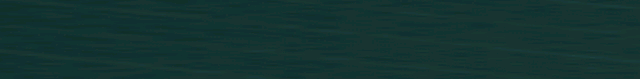
Be the first to comment